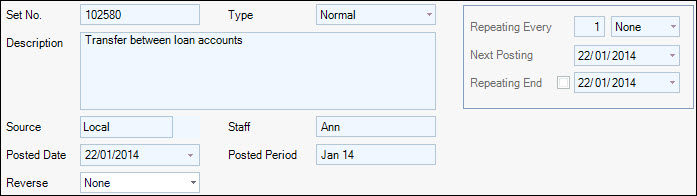
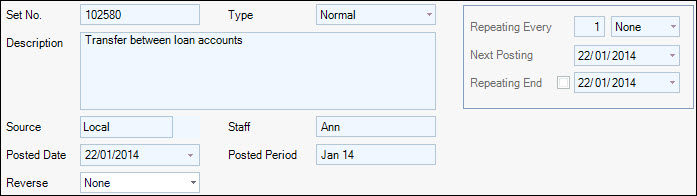
General journal transactions are posted to the General Ledger from within the General Ledger module and from modules external to the ledger e.g. sales orders, purchase orders, receiving slips, purchase invoices etc. Set header details are automatically populated when sourced externally. Drill down on the field Source is available with a double-right mouse click.
| Field | Description |
|---|---|
| Set No. | Automatically generated when the form is saved. Numbering is controlled by the field GLSetNo in the form System Numbers accessed from the System menu. |
| Type | There are three options:
|
| Description | Populated with the source details when posted from another module or manually entered when created as a General Journal. |
| Source | Details the source document - e.g. JIWA Stock Take. Local is populated into the field when creating General Journals and the field is disabled. |
| Staff | User name |
| Posted Date | The date of the journal |
| Posted Period | Period description of the journal |
| Reverse | The only change that can be made to a
Normaljournal
entry once it has been saved is to reverse the entry. (The exception is
the modification of BAS Codes). The
entire journal set must be reversed, as line changes cannot be made.
The reversal parameter options are:
The journal is posted using the Automatic / Standing Journal form. |
| Repeating Every | Fields are enabled when Type
Template is selected. Options
are:
E.g. - for a journal to repeat quarterly enter in 3 Months. |
| Next Posting | Date the journal is due. This field is automatically updated when Automatic / Standing Journal has been run according to the repeating instructions. |
| Repeating End | Box is ticked if the Template journal has a specific end date. Box to be ticked and date entered. |
Copyright © 2012 Jiwa Financials. All rights reserved.